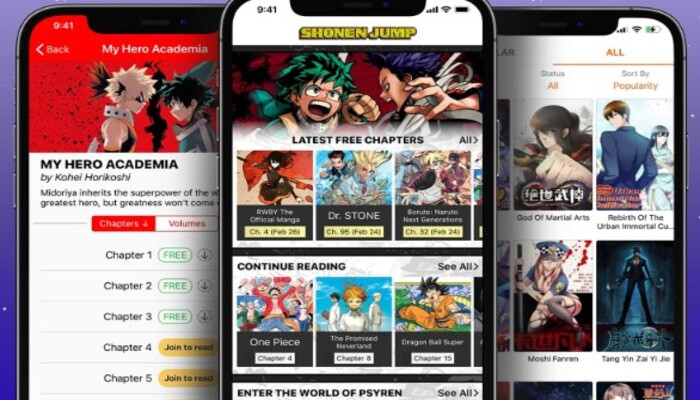Top 10 Best Photo Editing Apps for Android
In the age of smartphone photography, having a reliable and versatile photo editing app is essential. With high-quality cameras now standard on most Android devices, the need for powerful editing tools has never been greater. Whether you’re a professional photographer or just someone who loves capturing moments, the best photo editing app for Android can transform your images into stunning works of art. Here, we’ve compiled a list of the top 10 best photo editing apps for Android, including some that also offer video editing capabilities for a comprehensive editing experience.
Top 10 Best Photo Editing Apps 2024

1. Adobe Lightroom Photo & Video Editor
Adobe Lightroom is a standout app for both photo and video editing on Android. Developed by Adobe, this app offers deep editing capabilities that cater to professional photographers. With support for raw format, you can make detailed adjustments to exposure, white balance, and more. The app also includes a variety of quality filters such as black and white, retro, and vintage. Lightroom’s free version provides a robust set of tools, but for more advanced features like local adjustments and masking, a premium subscription is available. This makes it the best photo and video editing app for Android for those serious about their editing.
2. Snapseed
Snapseed, developed by Google, is a top choice for amateur and professional photographers alike. This free app offers a range of powerful editing tools, including sharpening, cropping, blurring, filters, contrast adjustments, frames, and stickers. One of its standout features is the local adjustment system, known as U Points, which allows for precise editing of specific areas in an image. Despite its advanced capabilities, Snapseed remains user-friendly and accessible to beginners, making it one of the best mobile photo editing apps available.
3. VSCO – Best Photo Editing App for Filters
VSCO is renowned for its extensive range of high-quality filters and its intuitive editing interface. This app is perfect for those who love to apply filters to their photos for a cohesive, polished look. In addition to filters, VSCO offers essential editing tools like exposure, contrast, and color adjustments, as well as advanced features like HSL editing and split toning. The app also has a strong community aspect, allowing users to share their edited photos and follow other photographers. While the free version is somewhat limited, the premium subscription unlocks the full range of tools and filters, making it a worthy investment for photography enthusiasts.
4. Picsart
Picsart is a versatile app that combines advanced photo editing tools with a social sharing platform. It offers a wide array of features, including photo retouching, background removal, and text overlays. Picsart also includes thousands of fonts, templates, and stickers to customize your photos. One of its unique features is the AI text-to-photo image generator, which allows for creative and dynamic edits. The app supports both photo and video editing, making it one of the best video and photo editing apps for Android. Modded versions of Picsart are available, providing additional features and an ad-free experience.
5. YouCam Perfect – Photo Editor
YouCam Perfect is ideal for selfie enthusiasts and those who enjoy detailed photo retouching. This app combines a beauty camera with powerful editing tools to enhance your photos. Features include face retouching, photo effects, camera filters, collages, and animation effects. YouCam Perfect also supports cloud backup, allowing users to access their edited photos from multiple devices. Its comprehensive set of tools makes it one of the best photo editing apps for Android, especially for those focused on personal photos and selfies.
6. AirBrush: Easy Photo Editor
AirBrush is designed for users who want flawless selfies and portraits. It offers a range of people-focused features, such as acne removal, skin smoothing, red-eye removal, and teeth and eye lightening. The app also includes a bokeh mode to create stunning, blurred backgrounds. AirBrush’s intuitive interface and easy-to-use tools make it a favorite among users looking for quick and effective photo enhancements. It’s one of the best mobile photo editing apps for those who prioritize simplicity and efficiency in their editing process.
7. PhotoDirector: AI Photo Editor
PhotoDirector leverages advanced AI technology to provide quick and impressive photo edits. The app’s intuitive interface makes it easy to remove unwanted objects, change backgrounds, and apply unique effects. You can also add stickers, replace skies, and create stunning visual compositions with just a few taps. PhotoDirector’s AI capabilities ensure high-quality edits with minimal effort, making it a top choice for those looking to enhance their photos quickly and effectively. The app offers both free and premium versions, with the latter unlocking more advanced features and tools.
8. Lumii Photo Editor
Lumii is a comprehensive photo editing app that offers all the necessary tools for high-quality edits. Users can adjust crop, exposure, color, and sharpness, as well as create grid collages and add text effects. Lumii also provides a variety of popular filters, such as Vignette, Matte, and Tint, along with facial beauty effects like wrinkle removal and teeth whitening. Its user-friendly design and powerful editing capabilities make Lumii one of the best Android apps for photo editing.
9. Prequel
Prequel stands out with its easy-to-use interface and extensive range of filters and effects. The app includes over 500 quality filters, advanced adjustment tools, and features for creating retro photos with natural light leaks. Users can crop photos with more than 15 settings, making it a versatile tool for enhancing images. Prequel is perfect for those who want to create visually appealing photos with minimal effort, making it one of the best photo editing apps for Android in 2024.
10. Bazaart Photo Editor & Design
Bazaart combines photo editing with design capabilities, making it a powerful tool for creative projects. The app features AI-powered tools for photo editing and design, allowing users to create everything from stories and logos to posters and memes. Bazaart offers thousands of unique backgrounds, overlays, and shapes, as well as access to an extensive online gallery. Its versatility and advanced design tools make Bazaart one of the best photo editing apps for Android, especially for users looking to create professional-quality designs.
Conclusion
In conclusion, the best photo editing app for Android depends on your specific needs and preferences. Whether you’re looking for advanced editing capabilities, powerful filters, or AI-driven tools, there’s an app on this list that will meet your requirements. From Adobe Lightroom’s professional features to Snapseed’s user-friendly interface, these apps offer a range of options to enhance your mobile photography experience. For those interested in modded versions, apps like Picsart provide additional features and an ad-free experience. Explore these top 10 photo editing apps for Android to find the perfect tool for your creative needs and transform your photos into stunning visual masterpieces.